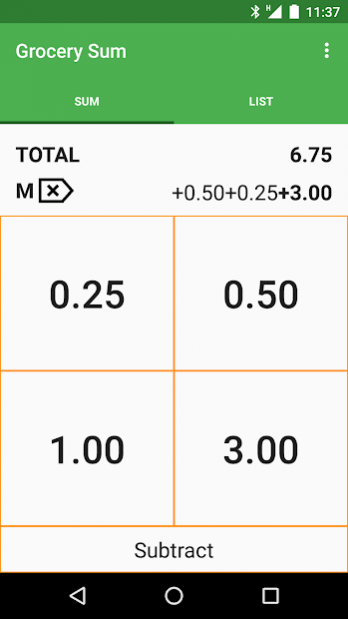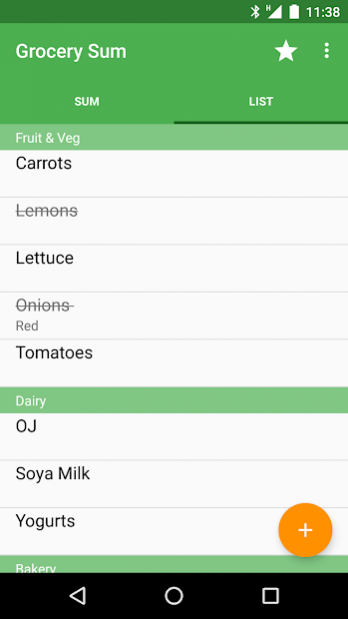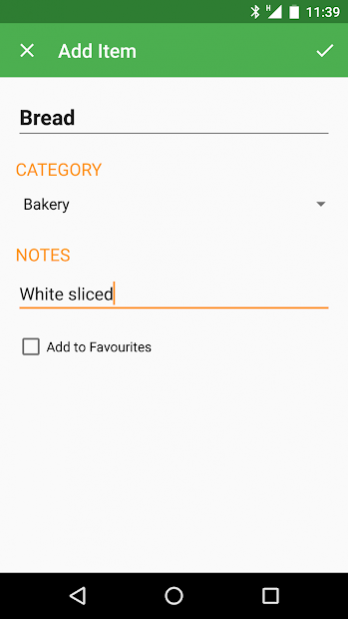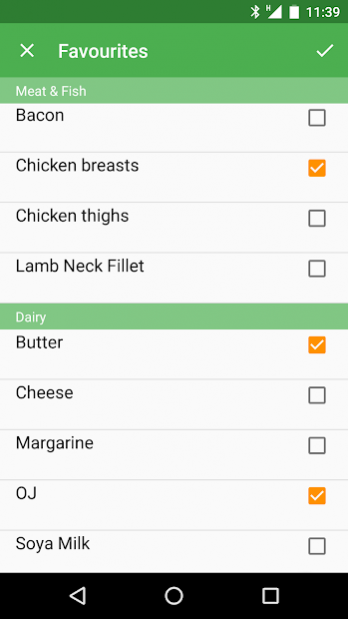Grocery Sum Shopping List 4.6.0.5051
Free Version
Publisher Description
A two in one shopping estimator and list.
Press a combination of buttons to quickly add the approximate value of each item you put in your basket keeping a rough total. Auto memory to add the last item combination again.
Switch to the list tab and see your shopping list, crossing off items as you add them to your basket.
Items are grouped into categories. You can create/edit categories and change the order they appear to match the layout of your store.
Favourites list so you can add items you regularly shop for without typing them in again.
Optional vibrate on sum button/list presses to give you positive feedback as you are shopping and forced portrait or landscape options to stop phone auto-rotation as you are carrying it.
If the sum value's do not suit your currency you can now edit the 4 buttons.
Share your shopping list via email/message or any other share action you have available.
This is a trial version allowing 10 items to be added to your shopping list. If you want to add more then the full features can be enabled for a small in app purchase.
If you have questions/issues please use the contact developer link to send an email. If you encounter a force close please use the report button, it provides valuable information for a fix to be found quickly.
About Grocery Sum Shopping List
Grocery Sum Shopping List is a free app for Android published in the Personal Interest list of apps, part of Home & Hobby.
The company that develops Grocery Sum Shopping List is CodeChimp. The latest version released by its developer is 4.6.0.5051. This app was rated by 3 users of our site and has an average rating of 2.3.
To install Grocery Sum Shopping List on your Android device, just click the green Continue To App button above to start the installation process. The app is listed on our website since 2019-04-28 and was downloaded 252 times. We have already checked if the download link is safe, however for your own protection we recommend that you scan the downloaded app with your antivirus. Your antivirus may detect the Grocery Sum Shopping List as malware as malware if the download link to org.codechimp.grocerysum is broken.
How to install Grocery Sum Shopping List on your Android device:
- Click on the Continue To App button on our website. This will redirect you to Google Play.
- Once the Grocery Sum Shopping List is shown in the Google Play listing of your Android device, you can start its download and installation. Tap on the Install button located below the search bar and to the right of the app icon.
- A pop-up window with the permissions required by Grocery Sum Shopping List will be shown. Click on Accept to continue the process.
- Grocery Sum Shopping List will be downloaded onto your device, displaying a progress. Once the download completes, the installation will start and you'll get a notification after the installation is finished.